Mixing Fundas
Basic Mixing Techniques
Basics are a must. And I hope these fundas will help you rock the masses...
The Mixing Desk...
A gain. This can be found on all mixing devices. This changes the pre-amplification of the signal before it goes to the volume fader. The gain should be set as high as possible without clipping or distorting the music. An equalizer. Depending on the mixing table it is a parametric or non-parametric equalizer. A non parametric equalizer is a filter which weakens or strengthens a signal in a certain frequency range. E.g, if a mixing table has three knobs, one with 11kHz, one with 3kHz and one with 100Hz it is a non-parametric equalizer. On the other hand if we have a mixing table with 4 knobs, 11kHz, 100Hz and a knob which let you choose the frequency and another knob which let you choose the strength of that frequency then it is a parametric equalizer. When changing the equalizing, the gain has to be changed too. E.g., when cutting down the bass, the gain can be raised.
Warning: the human ear becomes accustomed to a certain frequency spectrum. So, avoid the trap of equalizing everything too sharp. If you see (you won't hear it) that your equalizing is completely out of balance fix it slowly. In fact not that many (modern) songs need equalizing anymore.
Fatal: Some DJ's like to turn their three equalizer buttons completely to the right when they play. This should not be done because it modifies the sound and often removes critical information from the music. Normally the sound is unmodified if all equalizers are set to 0, not to +15dB.
Aside from all these things for every channel we haveA volume slider, which allows you to change the volume which goes to the main mix. Most mixing tables can go to +15 dB, but there is no use in that. Avoid the trap of raising the volume relatively to each other until the two songs are playing at +15 dB and you can't get higher. Volume 0 should be the maximum volume you apply. A PFL button. PFL stands for pre-fader-listening. If you push this button, regardless of the volume fader you will get the complete signal in your headphone/monitors. A monitor is a set of boxes next to you which gives you what you hear in your headphones. A balance, which lets you choose whether you hear the left or the right channel for stereo channels. For mono channels the balance is replaced by a pan, which lets you direct the signal to the left or to the right. For mixing purposes a balance is not necessary. Just don't forget to place it in the center :) Eventually aux sends. These are buttons to change the volume of the channels going to an effect unit. These can be pre-fader or post-fader and are often no use for a DJ without an effect unit. A mute button, which mutes the sound completely: nothing is send out over the aux sends, nothing is send to the main mix and sometimes nothing is send to the pre-listener. The latter depends on the kind of mixing table.
A volume indicator which shows you the pre-listening signal, or if there is nothing to pre-listen the main-signal. A main volume, which changes the volume in the room. This typically builds up as the room gets filled. But shouldn't be touched normally. If you want to change the volume, change the channel-volume, or gain if it was set too low. A phones volume, which changes the volume send to your headphone. A monitor volume, which changes the volume of the speakers next to you. A cross fader between two channels.
Playing One Style Whole Night...
Essentially, it is much easier to play the same style (Techno, House, Acid, and so on) whole night than playing different styles. Of course, you have to know the style before you even think of playing. E.g: don't play Salsa if you don't know shit about it.Build your music tempo up, instead of playing it down. Tempo breaks are long ambient passages, not slower songs.
Breaks can be found in
lyrics, where a nice lady tells us she is horny (or something like that) or ambient passages without a bass drum or snare-rolls which builds up If you are playing Techno whole night you might want to surprise your audience by slowly removing the bass drum and afterwards kicking it in again. Removing the bass drum slowly and kicking it in is better than boosting the bass drum because most installations cut the mid and high frequencies when you boost the bass too much.
If you are playing Techno, you can build your own buildup if you have a parametric equalizer. Set the frequency low, cut everything out at the right moment and start changing the frequency. Be sure to kick in the complete sound at the right moment. (This can be tricky :) Before you do this practice on the installation in the beginning of the evening.
Mixing Two Songs...
- Place the volume slider of channel B to zero
- Set the gain of channel B to zero
- Push the PFL button of channel B. Be sure that the PFL of channel A is off.
- Change the gain until we have maximum signal without clipping. Do not touch the volume slider. If you do this the audience will hear what you are planning to play.
- Now change the equalizing if necessary. For most songs not much equalizing is needed, unless you are playing very old songs of course. Don't equalize everything too sharp. It is quite easy to hear nothing at all if you don't boost the high frequencies. Don't do this. Change the volume of the headphones or increase the gain if possible.
- After equalizing, maximize the gain again. If you cut the frequencies, the gain is not maximum anymore.
- Now the real work can begin, look for a good position to kick the song in.
- While sliding down channel A, slide up channel B.
Beat Mixing...
Now, something more difficult: Beat Mixing. Beat mixing is mixing two beats exactly over each other during a certain period. The difficulty with this is that different songs have different tempos. In the upcoming discussion we refer to song B as the one which will be mixed over song A. Synchronizing B with A is the first problem, keeping them synchronized is the second. This discussion is aimed at mp3-players.
In general beatmixing is only possible when the two songs are playing at the same speed. Therefore, one needs to bring the tempo of one of both songs to the tempo of the other song.
Warning: knowing the tempo of a song up to an accuracy of 1BPM is not even enough to keep two songs synchronized over 1 measure.
This however forms a problem because:
- The tempo of most acoustic songs have is not perfectly constant.
- Depending on the technique used, the tempo can be measured slightly wrong.
Therefore , during playing one needs the ability to shift a playing song a bit forward or a bit backward, such that they stay synchronized. This is called nudging. A nudge typically consists of shifting the song 5 to 10 ms. This is around 1/64 note.
- Syncing
When a suitable song has been selected and it is playing at the correct tempo one needs to start the song at the correct moment. Typically this moment is at the beginning of a phrase (that is the beginning of 8 measures). Normally, when the song is started it won't start exactly at the moment you intended it. Therefore, you will need to nudge a little bit. This however is not easy because it is difficult to decide whether the song you threw in started too late or too early. For instance, in the figure below, the white line is the time-line of the main song. The red line is the monitor song which has been started too late. The blue line is the same monitor song but started too early. As can be seen, if we only listen to the beats, it is impossible to distinguish whether the song is too late or too early.
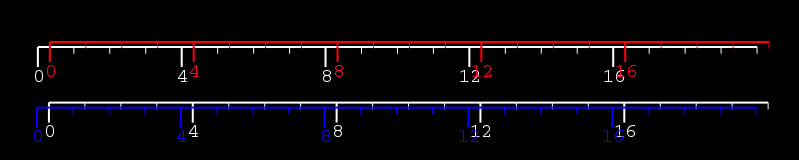
Nevertheless, we do not necessarily need to listen only to the bass-drums, we can also listen to the entire song. This however is also a problem because it becomes simply a chaotic piece of audio which is very difficult to interpret consciously. However, unconsciously it is possible to hear the difference. Therefore, one only needs to try to follow the music and focus specially on one of the both songs. The song for which it is easy to differentiate it from the rest and keep on focusing on it is the first song. For instance, in the red case, the song which can relatively easily be listened to is the white one, our main song. Hence, the monitor song comes too late. In the blue case, we will easily focus on the blue song, the monitor song, hence the monitor songs comes too early.
Another pragmatic way to solve this problem is to nudge forward, if the problem becomes worse, nudge two times backward.
- Nudging
During the time the two songs overlap the tempo difference between the two songs (even if it is a very small tempo difference) will result in a slight synchronization drift. This is pictured in the figure below
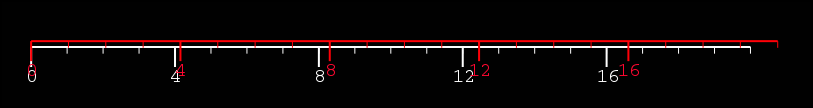
To solve this one needs to know beforehand which song is the slowest one of both. before a mix is done. Solve this problem is easy. Make sure both song are synchronized, now wait until the two beats sound double. Nudge forward. If it becomes better, you should keep on nudging forward since the second song is going a bit too slow. If it becomes worse you should nudge 2 times backward and conclude that the second song is going a bit too fast. To be workable a DJ should maximally nudge every 4 beats, otherwise he has simply a wrong tempo and should change the tempo of one of both. The direction determined by this technique is the direction you need to use to keep them synchronized once they have been synchronized.
- Cross fading
When you finally have the two beats exactly over each other in your headphones you want to switch slowly to song B. Before you do this be sure to cut off the bass drum with the equalizer. Otherwise you get a very nasty (and ugly) flanging effect on the bass drums. If the volume is good, switch off song A's bass drum while you turn on songs B's bass drum. This way it will go unnoticed. If you need to nudge to keep the tempo up during fading, watch the hi hats, not the bass drum, you won't hear it.
- Breaking
Once you have learned how to crossfade two songs, you might want to experiment with sudden breaks and gaps in the music. This will give the usic more punch and keep people dancing.
Playing Different Kinds of Popular Music...
When playing different kinds of popular music, the most important is to know what is popular with the audience. On top of this there are a number of rules.Switching from song A to BPlay every song between 2.0 - 2.5 minutes. If you play songs longer people will find it boring. If you play songs too short people will become irritated. Of course, a mistake in the 'short' direction is not that bad. Minimum 4 songs of the same style in a row. Work your tempo down until you reach a suitable tempo for a slow. Always play two slows. After the first not everybody has the girl/the boy he/she wants. After a slow, kick in a beat again. No point in messing around with a 'good' build-up. Some (lonely) people are waiting to dance, and the people slowing will leave the floor anyway when you switch to a non-slow. In the beginning of the night choose your end style of music. After 3:00, 4:00 o'clock people go home when you switch style, so stay to the same style after that. At every moment have a list of the three/four/five next songs you will play, this should ensure continuity. If people ask something, don't switch immediately, put them at the end of your list, and eventually adapt your list. Trusts people's opinion only when they are happy. Otherwise neglect them.Can be done when A has the same connotation as B. E.g., Red Zebra after the Sisters of Mercy is quite possible in Belgium for people who likes Gothic. Can be done when A has the same 'color' as B. Can be done when A has the same 'tempo and style' as B. Is done with a cross fading over 5 to 10 seconds. Don't try to mix the beats when you don't have the skills. Nothing is more irresponsible and insane than a DJ in an ether binge. Euhm.... I mean... Nothing is more irritating than two non matching songs over each other with the bass drums interleaved and a DJ trying to fix that live. If you ever happen to be in such a situation (which will occur) just cut one of both songs. The audience will be happy if you do that. When you cut one of both songs you will be disappointed, just remember that it was too late for a subtle mix anyhow.
Don't play killer music. Killer music is music where you loose a lot of people. For example. If you have 32 diagonal spread, seriously drunk people with 16 man and 16 woman, at 6:00 'o clock in the morning do not play a slow. They will go home afterwards. (OK maybe that was the intention :). Another example is a blues-party (Hmm... no point in partying if your girlfriend has left, you are broke, your car has been stolen and you are constipated... Still wondering how f***ed up people are when they go to blues-'parties'.); if you play at 3 o'clock a Techno-song (even if it is a good one), they will throw beer at you and drag you away. Knowing what an audience likes is as important as knowing what the audience absolutely dislikes. You don't want to play a killer song, not even by accident.
Playing the Music...
Now that we understand what BPM's are and how accurate they are, now that we know what nudging is and how to use it, we will discuss how we can play the music. If you want to play mp3's, be sure to have two PC's at hand. One PC with two sound cards is possible but you risk operating system failure, or hardware failure. Use a good sound card, with a good sound quality.
Warning: Don't use a Macintosh. Apple has added some exciter to their DSP which you cannot switch off. Your music will sound like Donald Duck in Wonderland.
Have all music on both PC's (if one fails you can continue with the second PC), connect them with a small hub if you want. Also, have CD's at hand to continue when both PC's fail.
When playing mp3's, using Winamp
There is a Winamp cross fading output if you are forced to work with one PC. have a suitable CD inserted in a CD-player at any time. Windows has the nasty tendency to offer you a blue screen of death. In that case immediately' switch to the CD, which should be ready.
When playing mp3's, using Linux
Be sure to switch of crond if you have a slow machine. XMMS has also a cross fading output. A serious advice: use Linux when playing with computers !
Some of the current day digital sound cards (like the Ensoniq chips which can be found in all new sound blaster cards), have the tendency to increase the level of your signal higher than possible. This result in digital distortion which is at least ugly. To avoid this don't set your PCM-volume to 100% but place it at 80% (or even less).
If you want to do beat mixing you need a way to change the tempo of your music. Since this is done by stretching or shrinking the time the music plays, the music will also change in pitch. If we stretch the music the pitch will go lower, if we shrink the music the pitch will rise. The question now is whether the standard pitch shifting software is good enough ?
We need BPM's with an accuracy of 0.05 BPM. At 160BPM this requires us the ability to shift the pitch with 0.0003125 %. At 120BPM this requires us the ability to shift the pitch with 0.00041666... % The best pitch shifter I encountered till now is AlsaPlayer. This program can shift the pitch of music with 0.01% with is definitely not good enough !
A Stupid Error:
Now, even if they are not accurately enough, it is possible you want to use things like AlsaPlayer (it is good software after all). If that is the case, I want to warn for one thing. Suppose we have song B at tempo 140 and song A at tempo 135. We want to match those two songs. Therefore we calculate the pitch-shift, but instead of dividing 135 by 140, we divide 140 by 135. We see a number (1.03703...) larger than one, while we expected a number lesser than one. As such we take the difference with one (0.03703...) and subtract it from 1, which gives 0.962962... (Not so) Strangely, this is another result than 135 divided by 140, which is 0.964285.


